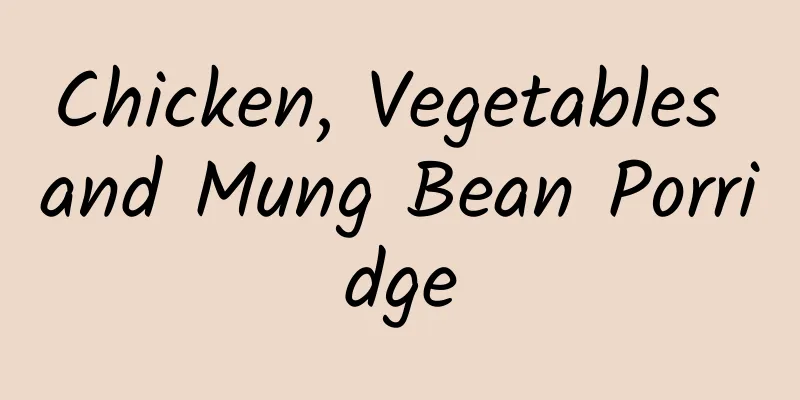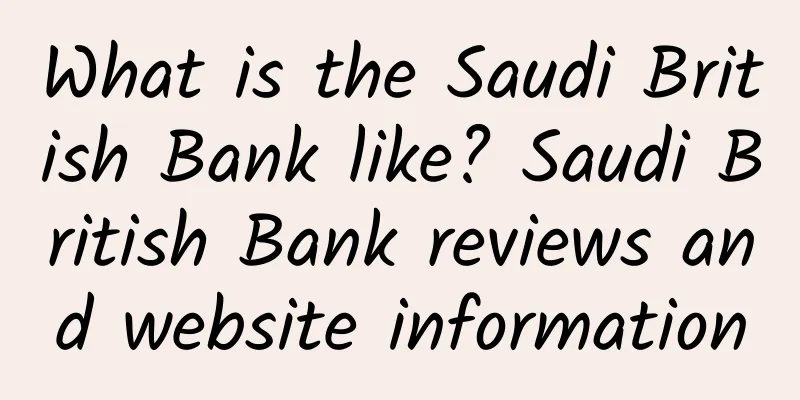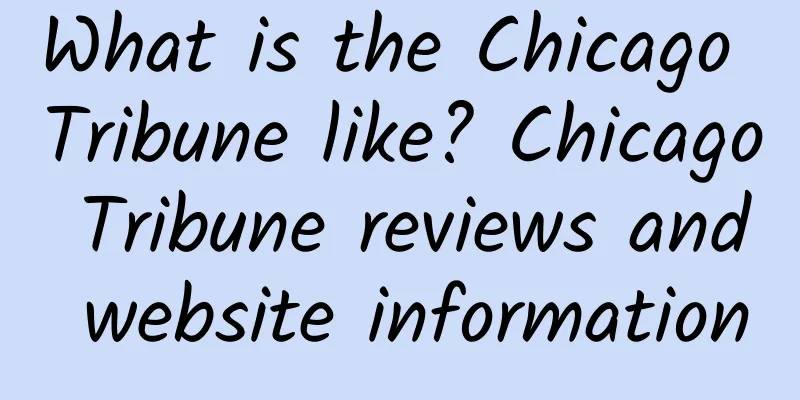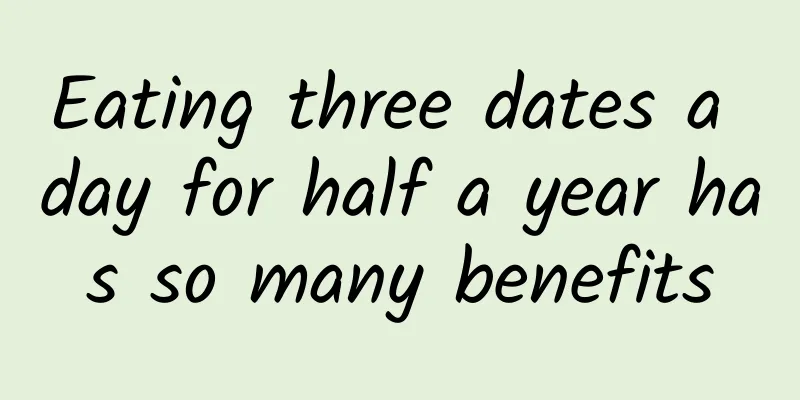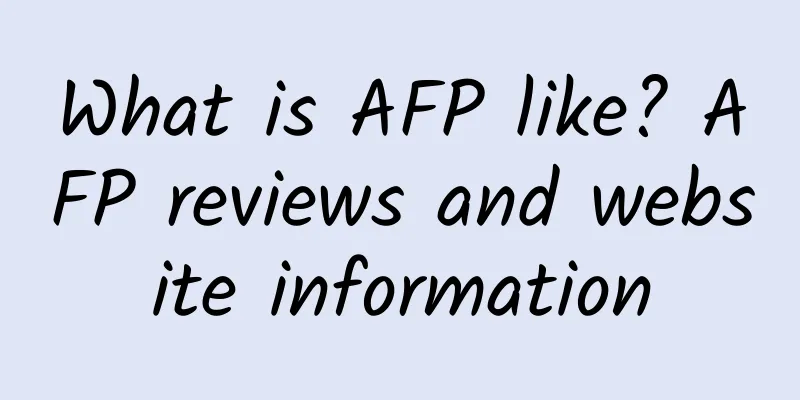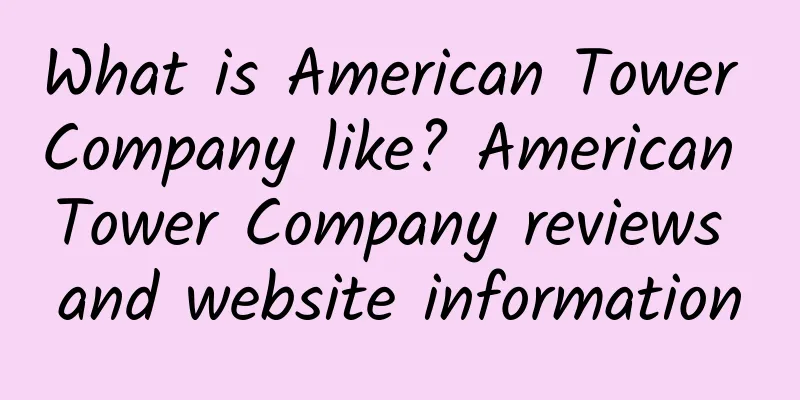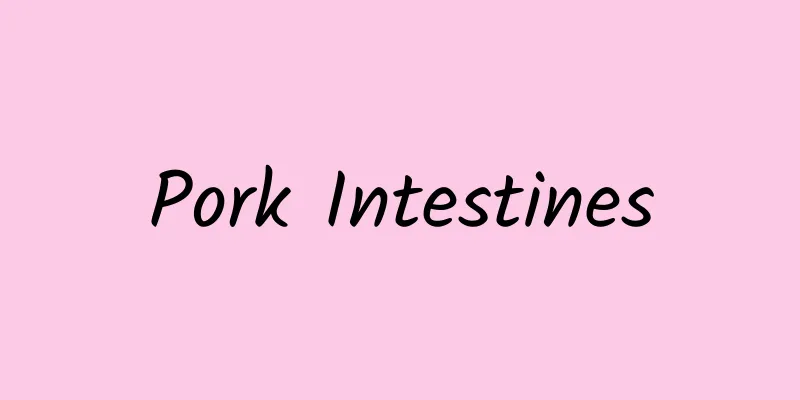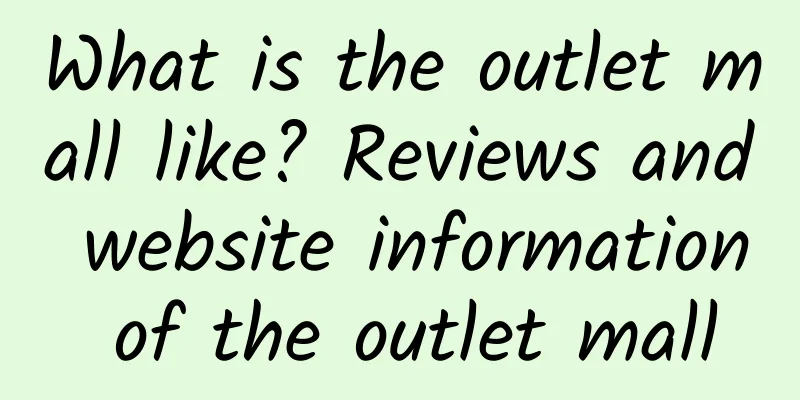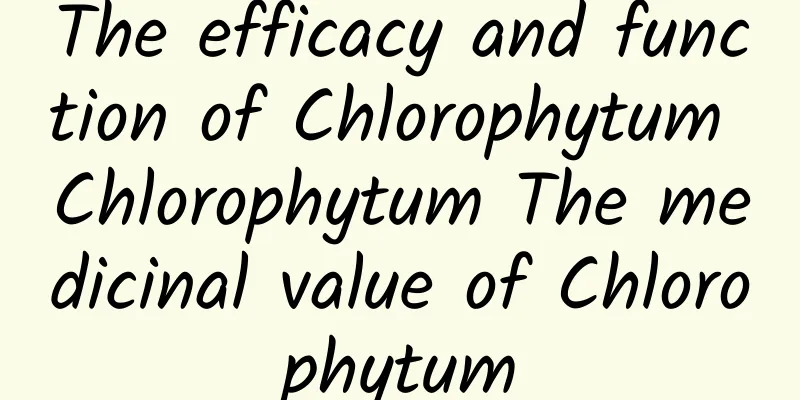How about online file format conversion? Online file format conversion reviews and website information
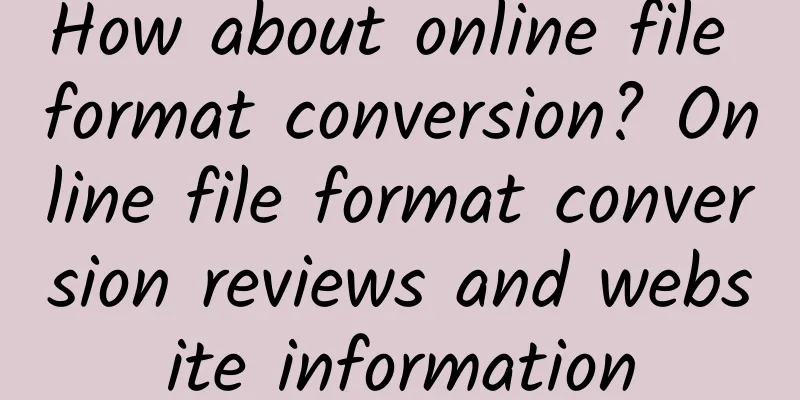
|
What is the file format online conversion website? CloudConvert is a powerful file format online conversion website, which provides online conversion functions for multiple formats of files, such as document format online conversion, image format online conversion, video format online conversion, audio format online conversion, compressed file format online conversion, font format online conversion, etc. It also provides the ability to send the converted files to users via email, or directly save them to online disks such as DropBox, Google Drive, and OneDrive. Website: cloudconvert.com With the advent of the digital age, the diversity of file formats has become an inevitable part of our daily work and life. Whether it is documents, pictures, videos or audio, different format requirements often trouble us. The emergence of online file format conversion websites is to solve this problem. Among them, CloudConvert, as a powerful and comprehensive online conversion tool, provides great convenience for users. What is CloudConvert?CloudConvert is a cloud-based file format conversion platform. Users do not need to download any software, just use the browser to complete the conversion of various file formats. It supports the conversion of more than 200 file formats, covering documents, pictures, videos, audios, compressed files, fonts and other types. Whether it is converting PDF to Word or converting MP4 to AVI, CloudConvert can handle it easily. CloudConvert Core FeaturesThe core functions of CloudConvert mainly include the following aspects: 1. Online document format conversionDocument format conversion is one of the most commonly used functions of CloudConvert. Whether it is converting PDF to Word, Excel, PPT, or converting Markdown files to HTML, CloudConvert can complete it efficiently. This is undoubtedly a huge convenience for users who need to edit or share documents. 2. Online conversion of image formatsImage format conversion is also very common in design and daily work. CloudConvert supports conversion between multiple image formats such as JPG, PNG, GIF, SVG, etc. For example, users can convert a high-resolution PNG image to a JPG format suitable for web pages, or convert a vector image SVG to a bitmap PNG. 3. Online video format conversionVideo format conversion is particularly important in multimedia production and sharing. CloudConvert supports the conversion of multiple video formats such as MP4, AVI, MOV, MKV, etc. Whether it is converting videos to a format suitable for mobile devices or compressing high-definition videos to a size suitable for network transmission, CloudConvert can easily achieve it. 4. Online audio format conversionAudio format conversion also plays an important role in music production and sharing. CloudConvert supports the conversion of multiple audio formats such as MP3, WAV, FLAC, AAC, etc. Users can convert lossless audio formats to MP3 format suitable for playback, or convert recording files to WAV format suitable for editing. 5. Compressed file format online conversionCompressed file format conversion is very useful in file transfer and storage. CloudConvert supports conversion of multiple compressed file formats such as ZIP, RAR, 7Z, etc. Users can convert a RAR file to ZIP format, or compress multiple files into a 7Z file. 6. Online font format conversionFont format conversion is particularly important in design and typesetting. CloudConvert supports conversion of multiple font formats such as TTF, OTF, WOFF, etc. Users can convert a TrueType font to OpenType format, or convert a Web font to a desktop font. Unique Benefits of CloudConvertCompared with other file format conversion tools, CloudConvert has the following unique advantages: 1. Cloud processingCloudConvert is completely based on cloud processing. Users do not need to download any software and can complete file conversion through the browser. This not only saves users' storage space, but also improves the convenience of operation. 2. Multi-platform supportCloudConvert supports multiple operating systems and devices, including Windows, Mac, Linux, and mobile iOS and Android. Users can use CloudConvert to convert files anytime, anywhere on any device. 3. Multi-language supportCloudConvert supports multiple languages, including English, Chinese, French, German, Spanish, etc. This makes it easy for users from different countries and regions to use CloudConvert. 4. High securityCloudConvert attaches great importance to user privacy and data security. All uploaded files will be automatically deleted after the conversion is completed to ensure that the user's files will not be leaked or abused. 5. Multiple output optionsCloudConvert not only supports downloading converted files to local computers, but also supports sending files via email or saving them directly to DropBox, Google Drive, OneDrive, etc. This provides users with more options and facilitates file management and sharing. How to use CloudConvert?Using CloudConvert to convert files is very simple. Here are the specific steps: 1. Select the fileFirst, users need to select the file to be converted. CloudConvert supports uploading files from local devices, and also supports importing files through URL links or network disks. 2. Select the target formatNext, users need to select the target file format. CloudConvert provides a variety of format options, and users can choose the appropriate format according to their needs. 3. Set conversion parametersIn some cases, users may need to set some conversion parameters, such as image resolution, video bitrate, audio bitrate, etc. CloudConvert provides detailed parameter setting options, and users can adjust them as needed. 4. Start conversionAfter the settings are completed, the user can click the "Start Converting" button and CloudConvert will automatically start converting the file format. The conversion time depends on the size and complexity of the file, usually only a few seconds to a few minutes. 5. Download or save filesAfter the conversion is complete, users can choose to download the file locally, send it via email, or save it directly to a network disk. CloudConvert provides a variety of output options, and users can choose the most convenient way according to their needs. Application Scenarios of CloudConvertCloudConvert's powerful functions and convenient operation have made it widely used in many fields. The following are several typical application scenarios of CloudConvert: 1. Office document processingIn office scenarios, document format conversion is a very common requirement. For example, users may need to convert PDF files to Word format for editing, or convert Excel files to PDF format for sharing. CloudConvert can efficiently complete these tasks, greatly improving office efficiency. 2. Multimedia ProductionIn multimedia production, video and audio format conversion is inevitable. CloudConvert supports the conversion of multiple video and audio formats. Users can convert high-definition videos to formats suitable for network transmission or convert lossless audio to formats suitable for playback as needed. 3. Design typographyIn design and typesetting, the conversion of image and font formats is very important. CloudConvert supports the conversion of multiple image and font formats. Users can convert high-resolution images into formats suitable for web pages, or convert web fonts into desktop fonts. 4. File transfer and storageIn file transfer and storage, the conversion of compressed file formats is very practical. CloudConvert supports the conversion of multiple compressed file formats. Users can convert a RAR file to ZIP format, or compress multiple files into a 7Z file, which is convenient for file management and transmission. The Future of CloudConvertAs digitalization continues to develop, the diversity and complexity of file formats will increase further. As a powerful and comprehensive online conversion tool, CloudConvert will continue to optimize and expand its functions to meet the growing needs of users. The following are some possible future development directions for CloudConvert: 1. Support more file formatsAs new technologies continue to emerge, new file formats are also emerging. CloudConvert will continue to add support for new file formats to ensure that users can process various types of files. 2. Improve conversion speedThe speed of file conversion is one of the key factors for user experience. CloudConvert will continue to optimize its cloud processing technology to increase the speed of file conversion and reduce user waiting time. 3. Enhanced securityAs cybersecurity issues become increasingly prominent, users are increasingly concerned about data security. CloudConvert will continue to strengthen its data security measures to ensure that users' file privacy is fully protected. 4. Provide more output optionsWith the popularity of online disk and cloud storage services, users' demand for file output options is also increasing. CloudConvert will continue to add more output options to facilitate users to save converted files to different platforms. SummarizeAs a powerful and comprehensive online file format conversion website, CloudConvert provides great convenience for users. Whether it is documents, pictures, videos, audios, compressed files or fonts, CloudConvert can efficiently complete the format conversion. Its unique advantages such as cloud processing, multi-platform support, multi-language support, high security and multiple output options make it stand out among many online conversion tools. With the in-depth development of digitalization, CloudConvert will continue to optimize and expand its functions to provide users with more convenient and efficient file format conversion services. |
>>: How is Vietnam Bibi TV? Vietnam Bibi TV review and website information
Recommend
How is Kim So Hyun? Kim So Hyun's review and website information
What website is Kim So Hyun? Kim So Hyun (김소현; Kim...
How is the Utrecht Academy of Arts? Utrecht Academy of Arts reviews and website information
What is the website of Utrecht School of the Arts?...
How to eat passion fruit and what are the benefits of eating passion fruit
Passion fruit, also known as egg fruit, is a trop...
How is Khoo Teck Puat Hospital? Khoo Teck Puat Hospital Reviews and Website Information
What is Khoo Teck Puat Hospital? Khoo Teck Puat Ho...
The nutritional value of soft dates and the effects and functions of soft dates
Soft dates are important foods and medicines. The...
How to pickle ginger? Steps to pickle ginger
In addition to being used as a seasoning, ginger ...
Nutritional value of seafood salty Laba porridge
I believe many of my friends have never had seafo...
Royal Tropical Institute of Science
What is the website of the Royal Tropical Institut...
How to identify the authenticity of jade? How to identify the authenticity of jade
Jade can be made into various ornaments and acces...
What can't be eaten with almonds?
Almonds are a favorite nut ingredient for many pe...
Maintenance methods of winter red fruit and cultivation techniques of winter red fruit
Winter red fruit is a fruit of the Rosaceae famil...
What is the use of olive oil? The effects and functions of olive oil
Olive oil is known as liquid gold. It is an edibl...
How to eat dried figs Common ways to eat dried figs
How should dried figs be eaten? Many people have ...
What is Castrol like? Castrol reviews and website information
What is Castrol's website? Castrol is a world-...
What are the benefits of drinking lemon juice?
Lemon juice is the juice squeezed and purified fr...