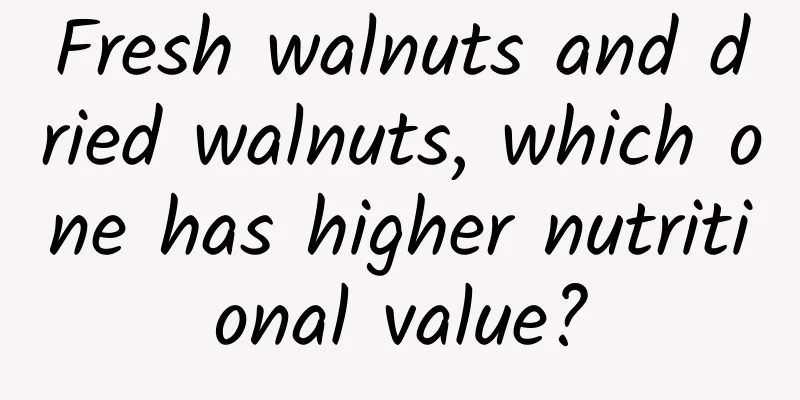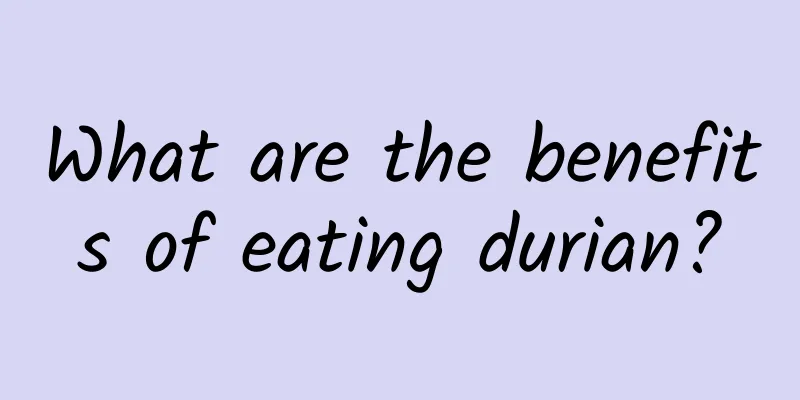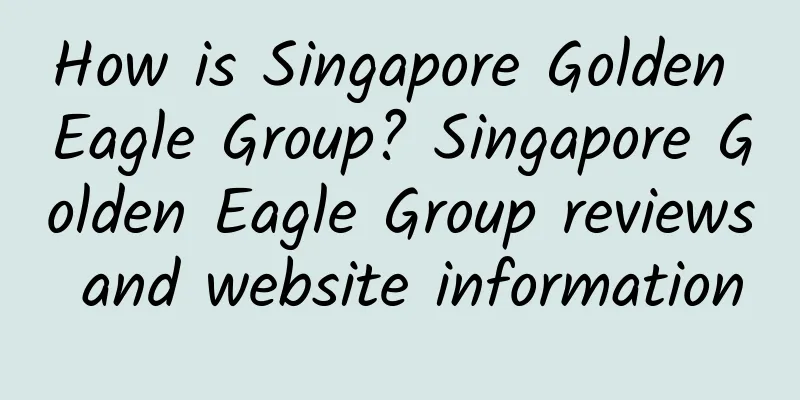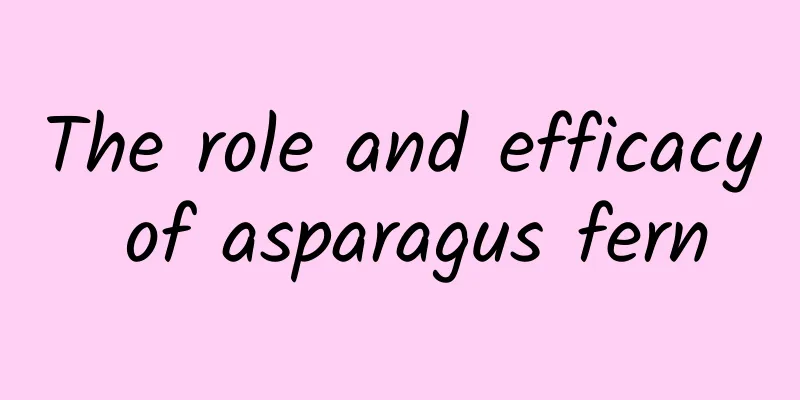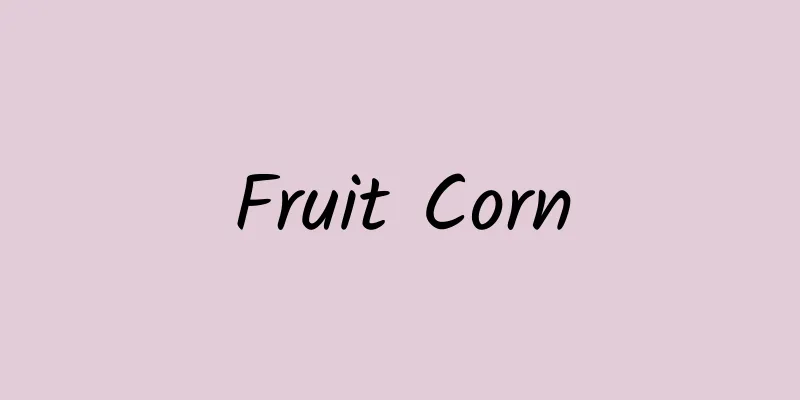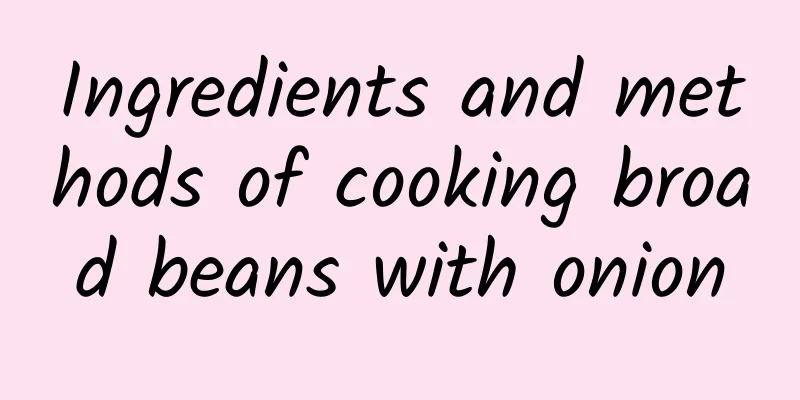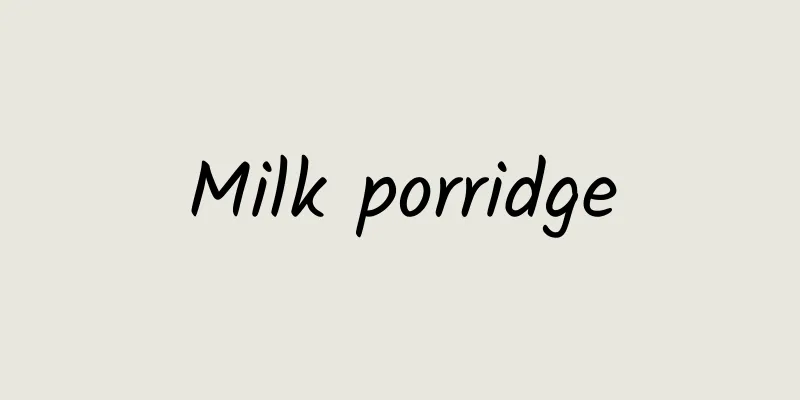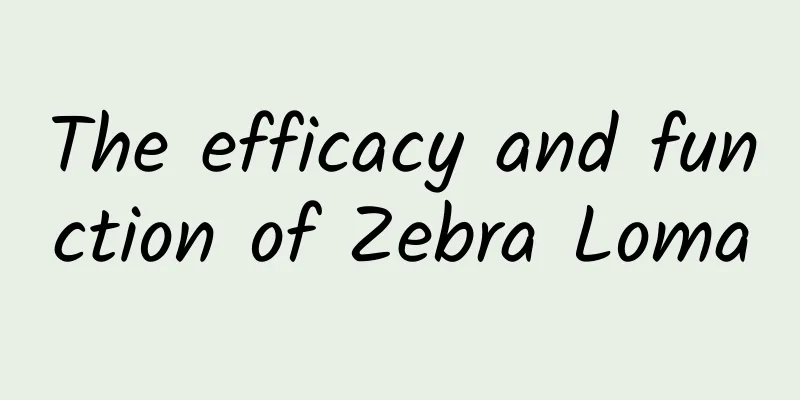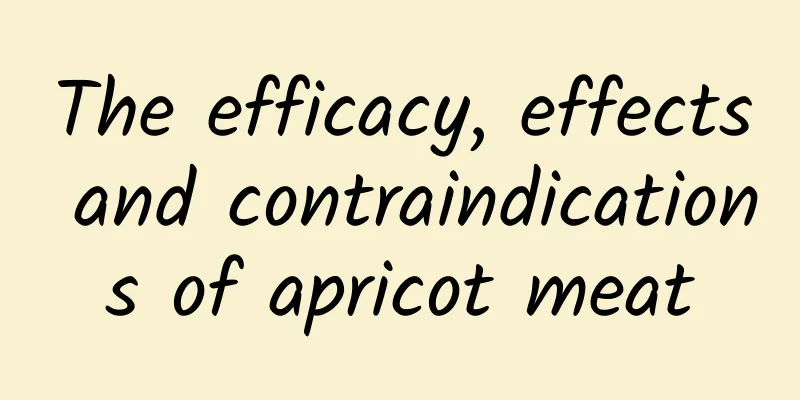How about Flaticon free icons? Flaticon free icons review and website information
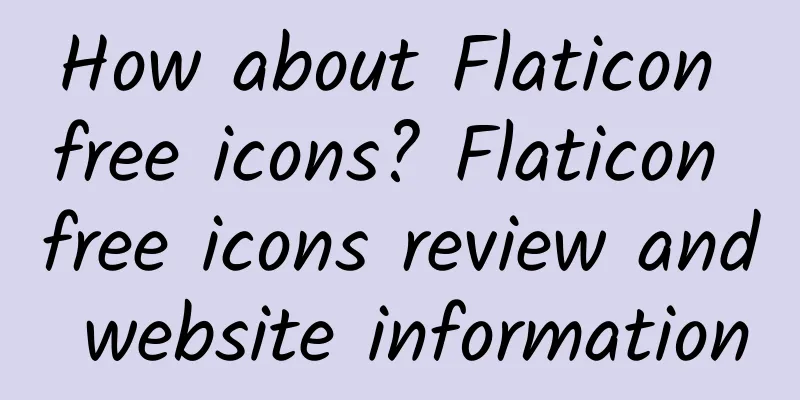
|
What is Flaticon free icon website? Flaticon is a free icon search website launched in 2013. So far (2017), it has collected more than 440,000 icons in formats including PNG, SVG, EPS, PSD, BASE 64, etc., mainly flat icons. Users can edit the icons of their choice online and download them. Website: www.flaticon.com Flaticon Free Icon Website: Explore the infinite possibilities of flat designIn today's digital age, the importance of visual content has become increasingly prominent. Whether it is a personal blog, a corporate website or a mobile application, excellent icon design can add professionalism and appeal to the user interface. When it comes to free icon resources, Flaticon is undoubtedly an existence that cannot be ignored. As a platform focused on providing high-quality free icons, Flaticon has rapidly grown into one of the preferred tools for designers and developers around the world since its launch in 2013. This article will explore the features and functions of the Flaticon free icon website and how to effectively use this resource to improve the quality of your project. From basic introduction to advanced techniques, we will guide you step by step to understand this powerful tool and reveal why it has accumulated more than 440,000 icon resources in just a few years. What is Flaticon?Flaticon is an online platform that provides free icons, aiming to help designers, developers and other creative workers quickly obtain the icon resources they need. The website was officially launched in 2013 and quickly attracted a large number of users with its rich content library and friendly user experience. As of 2017, Flaticon has collected more than 440,000 icons, covering almost all common design needs. These icons are mainly in flat style, in line with modern design trends, and support multiple formats (such as PNG, SVG, EPS, PSD, BASE 64, etc.), ensuring their compatibility and flexibility in different scenarios. Whether you need to add a simple button icon to a web page or design complex interactive elements for a mobile app, Flaticon can provide you with a wealth of choices. Flaticon's core featuresFlaticon has become a leader in the industry due to the following core features:
These features make Flaticon not only a powerful tool, but also an indispensable resource library for designers. How to use Flaticon?Using Flaticon is very simple, even for beginners. Here are the specific steps:
The whole process is smooth and intuitive, and even users with no design experience can quickly master it. Flaticon's advantages and valueCompared with other similar icon resource websites, Flaticon has the following significant advantages:
These advantages not only improve the user experience, but also save designers a lot of time and energy, allowing them to focus more on the creation itself. Application scenarios of FlaticonFlaticon's icon resources are widely used in various design projects. Here are some typical usage scenarios:
No matter the size of your project, Flaticon can provide an adaptive solution to help you achieve better design results. Flaticon License AgreementAlthough all Flaticon icons are provided free of charge, you still need to pay attention to the corresponding license agreement when using them. Here are a few key points:
Understanding and following these rules not only protects your legal rights and interests, but also respects the work of the original author. Future prospects for FlaticonWith the advancement of technology and the changes in design needs, Flaticon is also evolving. In the future, we can expect more innovative features to be added, such as intelligent recommendation systems, richer icon styles, and stronger social interaction capabilities. In addition, with the popularization of AI technology, Flaticon may also introduce automated generation tools to further lower the design threshold and allow more people to enjoy the fun of creation. In short, Flaticon is not only an icon resource platform, but also a bridge connecting designers with creative inspiration. By continuously optimizing user experience and improving service content, it is gradually changing our perception of digital design. ConclusionFlaticon free icon website has become a powerful assistant for countless designers and developers with its huge resource library, flexible usage and open sharing concept. Whether you are a novice or an experienced professional, you can find the icon resources that suit you. I hope the introduction of this article can help you better understand Flaticon and integrate it into your workflow to create more amazing works. |
<<: What is Dresden Dynamo like? Dresden Dynamo reviews and website information
Recommend
What are the advantages and disadvantages of hula hooping?
Hula hooping is now the most popular way of fitne...
The difference between purple onions and white onions
Purple onions and white onions are very common in...
The efficacy and function of raw bamboo heart
Do you know the effects and functions of raw bamb...
The efficacy and function of mini watermelon
Watermelon is always seen as a big fruit, but I s...
How is Thunderbird Business School? Thunderbird Business School reviews and website information
What is Thunderbird School of Global Management? T...
How to make taro and vegetable porridge
How much do you know about the recipe of taro and ...
What can't be eaten with mulberries? Taboos of eating mulberries
Mulberries are sweet, can nourish the kidneys and...
How to make pumpkin leaves delicious
In daily life, most people eat pumpkin fruits, bu...
How to make delicious chicken wings Common methods of making delicious chicken wings
Chicken wings are a common ingredient in life and...
Malvern Instruments_What is Malvern like? Malvern Instruments_Malvern reviews and website information
Malvern Instruments Limited is a well-known Britis...
How is Anzhi Football Club? Anzhi Football Club reviews and website information
What is the website of Anzhi Football Club? FC Anz...
How to cultivate Aspidistra? How to cultivate Aspidistra?
Aspidistra can add a touch of vitality to your ho...
What is Carl Walter Sporting Gun Co., Ltd. like? Carl Walter Sporting Gun Co., Ltd. reviews and website information
What is the website of Carl Walther Sportwaffen? C...
The efficacy and function of sunflower The medicinal value of sunflower
Sunflower is a beautiful flower plant. It is most...
What is the Finnish Bar Association like? Finnish Bar Association reviews and website information
What is the Finnish Bar Association website? The F...