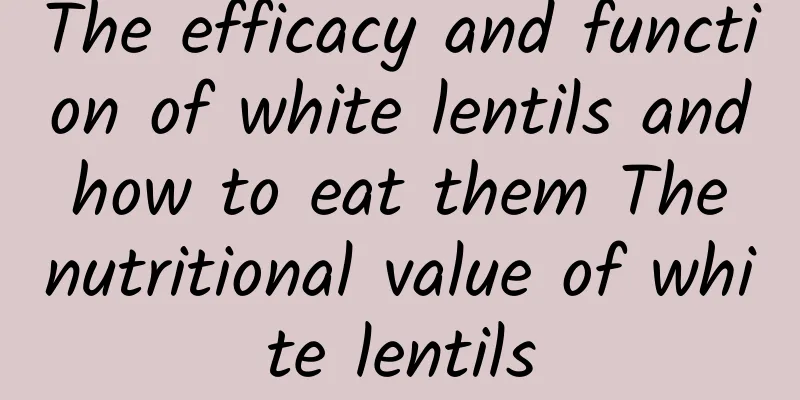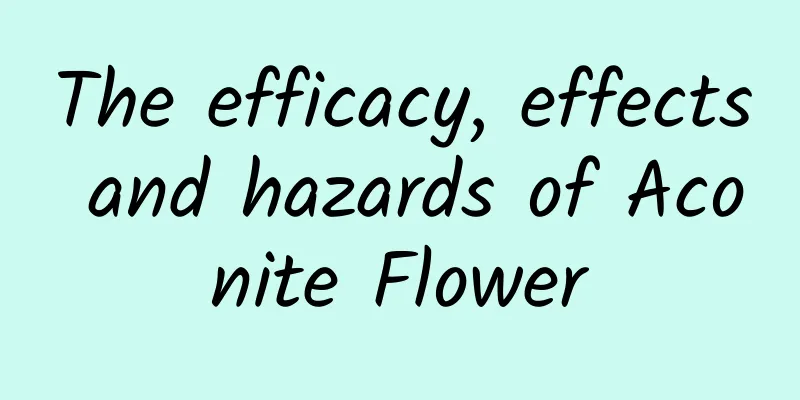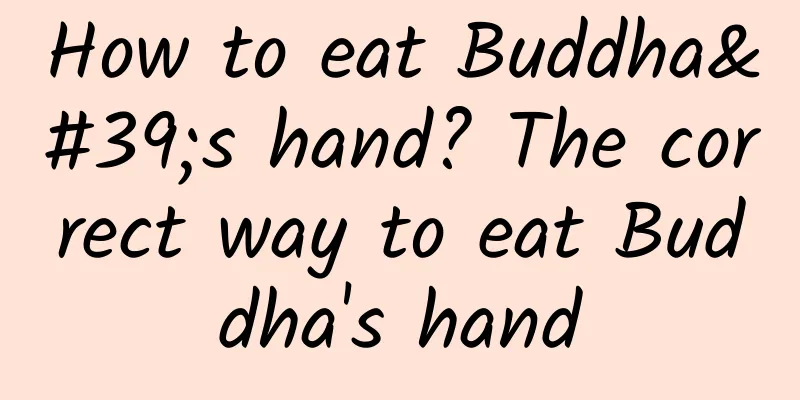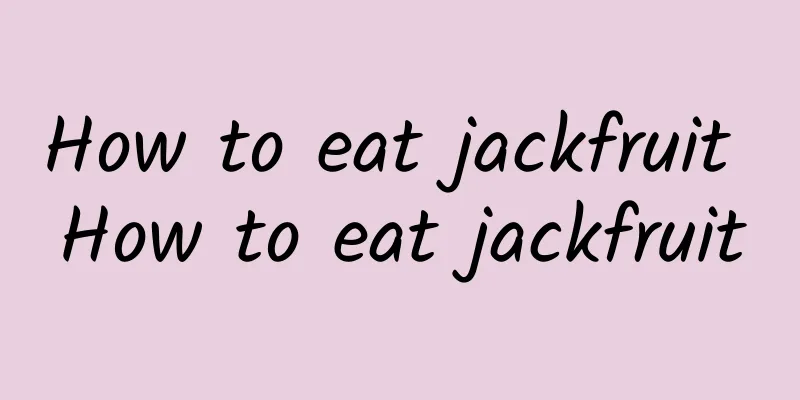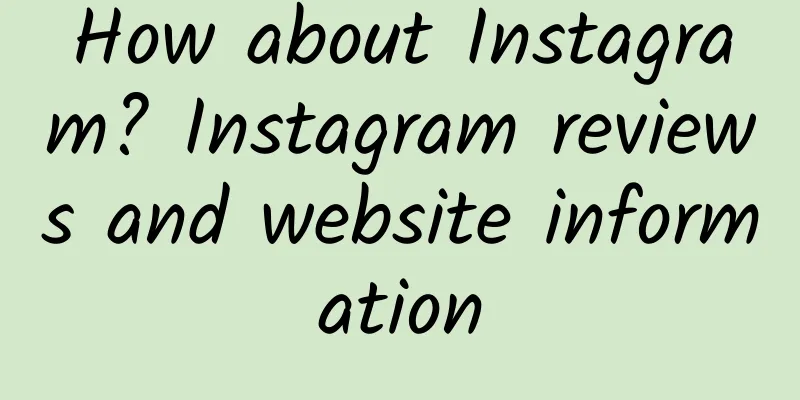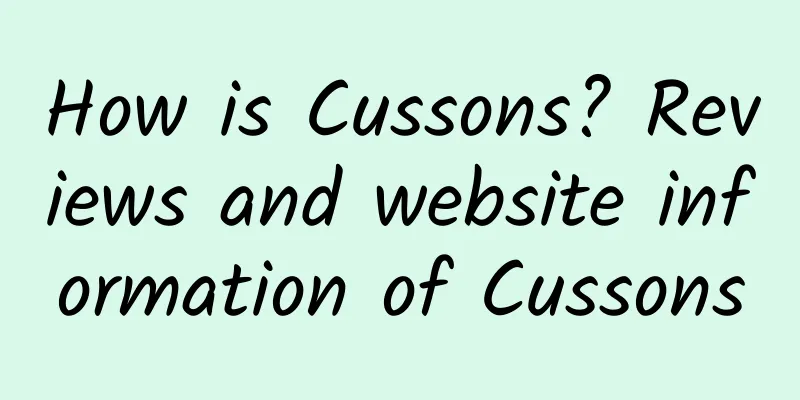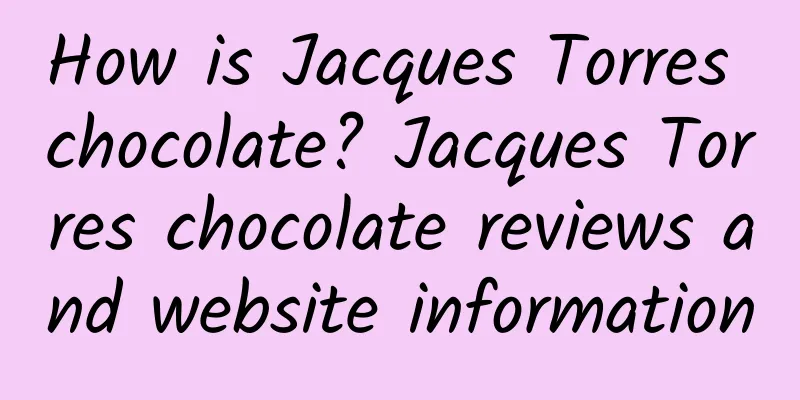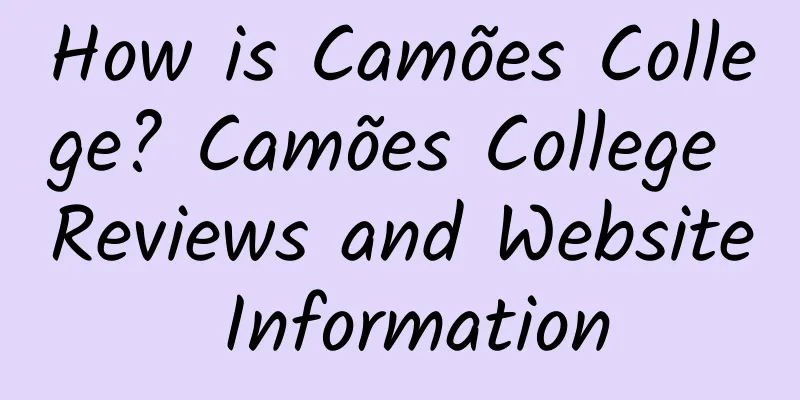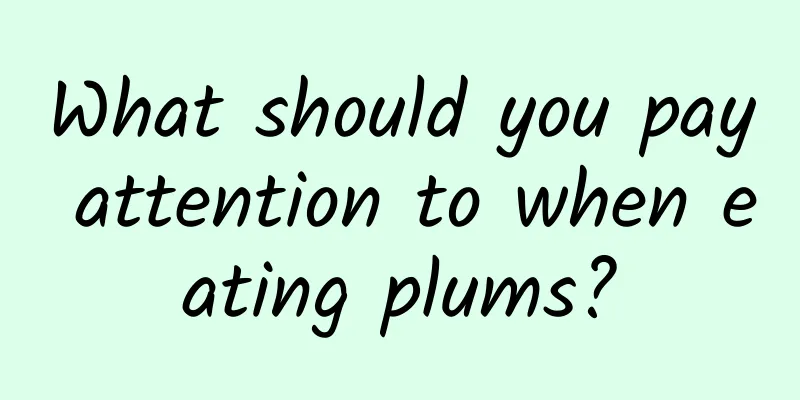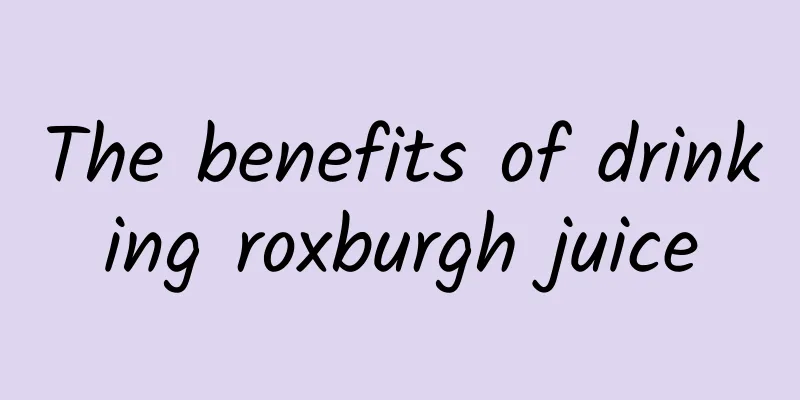How is AboutMyBrowser? AboutMyBrowser review and website information
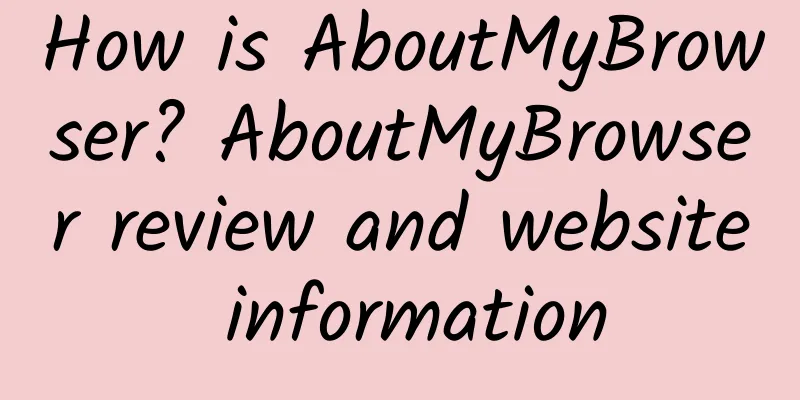
|
What is AboutMyBrowser? About My Browser has only one function, which is to test and share your browser information and system environment, including browser name, browser version, operating system name and version, screen resolution, etc. You can share your browser on social media (the example given by the webmaster is actually quite boring). Website: aboutmybrowser.com AboutMyBrowser: Explore your browser and system environmentIn today's digital age, browsers have become an indispensable part of our daily lives. Whether it's handling complex tasks at work or browsing social media, watching videos or reading news in your spare time, browsers are the bridge that connects us to the Internet. However, have you ever wondered how your browser and device are identified? And what information is passed when you visit a website? The answers to these questions may be found through a website called AboutMyBrowser. AboutMyBrowser is a small tool website that focuses on testing and sharing user browser and system environment information. It provides a simple and intuitive way for you to view and understand your browser name, version number, operating system type and version, screen resolution and other detailed data. Not only that, the website also allows users to easily share this information on social media, thus providing technology enthusiasts with a new way to show their device configuration. About the basic functions of AboutMyBrowserThe core function of AboutMyBrowser is very clear - it is designed to help users quickly obtain detailed information about their browser and system environment, and provide a convenient way to share this information. Here is a detailed introduction to the main functions of the website:
Why do you need to use AboutMyBrowser?Although the functionality of AboutMyBrowser seems simple, it can play an important role in some scenarios:
How AboutMyBrowser worksSo how does AboutMyBrowser achieve the above functions? In fact, it is all thanks to a series of JavaScript APIs built into modern browsers. Here is a brief explanation of how the website works:
Advantages and limitations of AboutMyBrowserAny tool has its advantages and disadvantages, and AboutMyBrowser is no exception. Let's explore the features of this website from two aspects: Advantages
limitation
How to get the most out of AboutMyBrowserNow that you have understood the basic functions of AboutMyBrowser and its application scope, let's take a look at how to really maximize the potential of this little tool:
ConclusionAlthough AboutMyBrowser is just a small online tool, the service it provides is practical and meaningful. Whether it is helping ordinary users to better understand their devices or providing valuable reference data for professional developers, this website is contributing to the Internet ecosystem in its own way. Of course, as the webmaster said, "sharing browser information on social media" is indeed a bit "boring." However, this does not prevent us from continuing to explore more possibilities of AboutMyBrowser and making it an indispensable helper in our daily work. If you haven't tried this amazing tool yet, go to aboutmybrowser.com and see it for yourself! |
<<: What is River Island like? River Island review and website information
>>: How about Visual eBook? Visual eBook review and website information
Recommend
The benefits of eating garlic regularly
Garlic is very common in our daily life. People a...
The efficacy and function of fresh longan
Fresh longan is mostly produced in Guangdong and ...
How is Japan 755? Japan 755 review and website information
What is Japanese 755? 755 is a Japanese social sof...
How is the Industrial Credit Investment Bank of India? Reviews and website information of the Industrial Credit Investment Bank of India
What is the website of Industrial Credit Investmen...
Nutritional value of barbecued pork sauce How to make barbecued pork sauce
Barbecued pork sauce is one of the traditional Ch...
The benefits of pomegranate juice for women
In life, many women have a special liking for the...
Fish head tofu soup recipe
Fish head and tofu soup is a home-cooked soup wit...
How to make taro
Taro comes in different sizes and has many cookin...
Therapeutic effects of loofah
Luffa food therapy has a very good health-preserv...
How is Unisys? Unisys system review and website information
Unisys_What is the website of Unisys? Unisys is an...
Several ways to cook scrambled eggs with tomatoes
When we usually make tomato scrambled eggs, how c...
The effects and functions of yam, red dates and white lily
Chinese yam, red dates and white lily are common ...
The efficacy and effects of lecithin and the harm of long-term consumption of lecithin
Lecithin is a nutrient that is beneficial to the ...
The efficacy and function of red pine seeds
Red pine seeds are a kind of nut food with extrem...
What is Bee Cheng Hiang like? Bee Cheng Hiang reviews and website information
What is Bee Cheng Hiang? Bee Cheng Hiang is a famo...