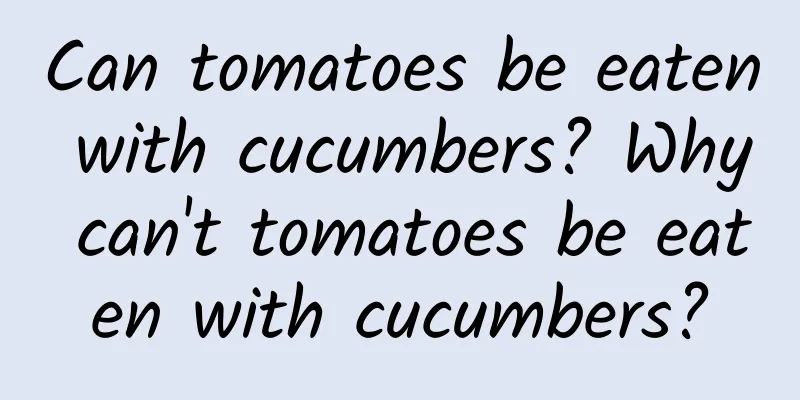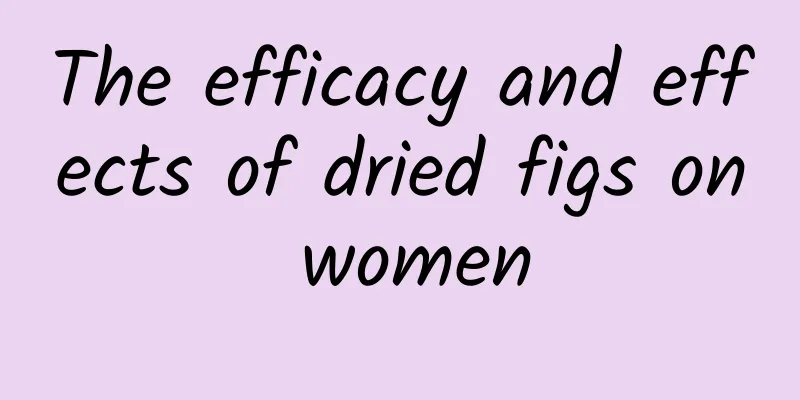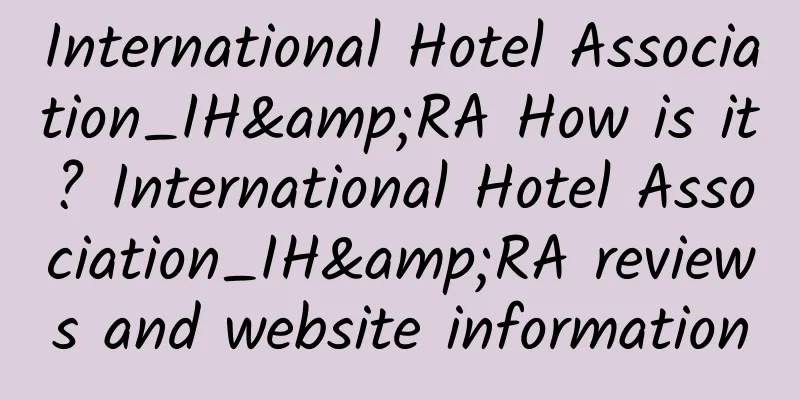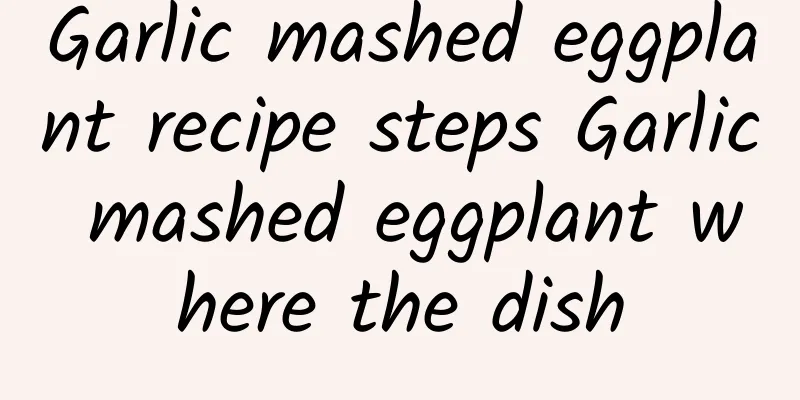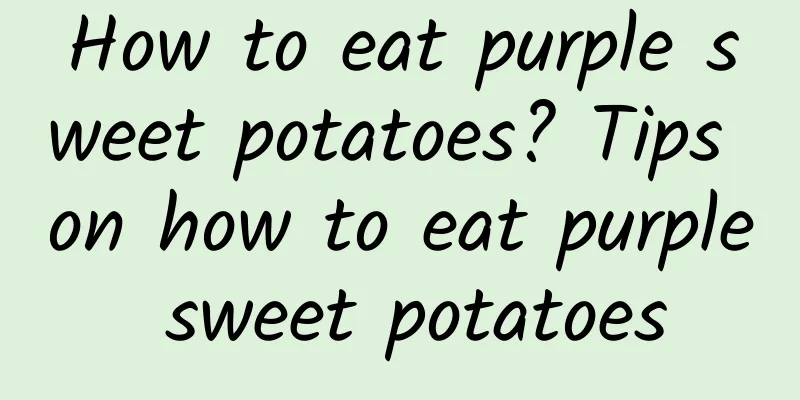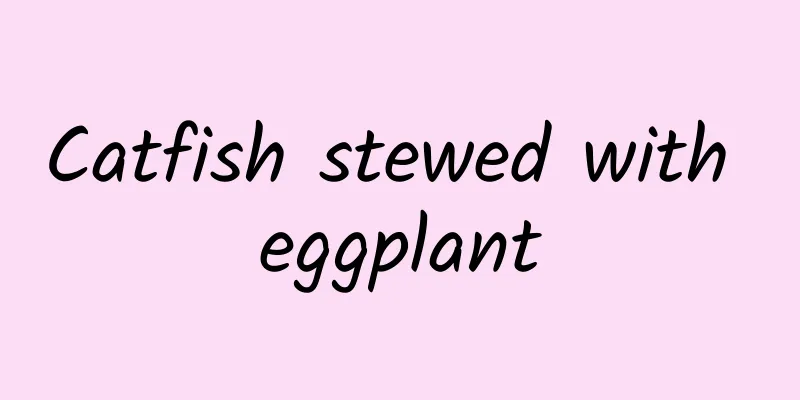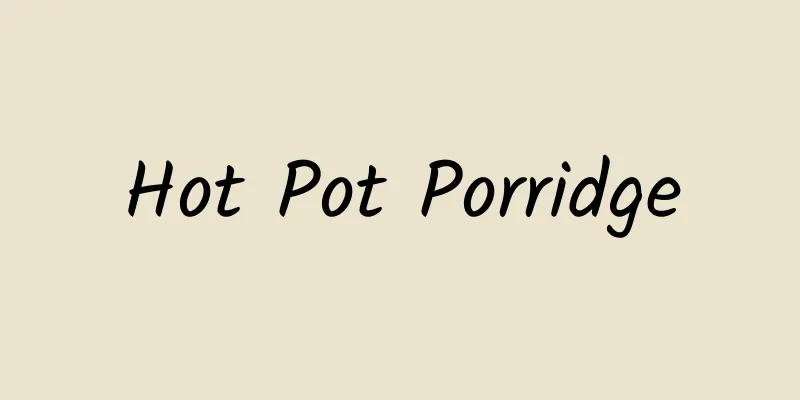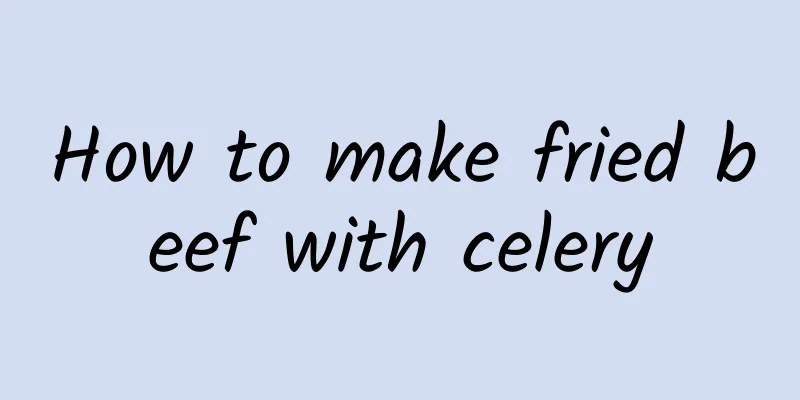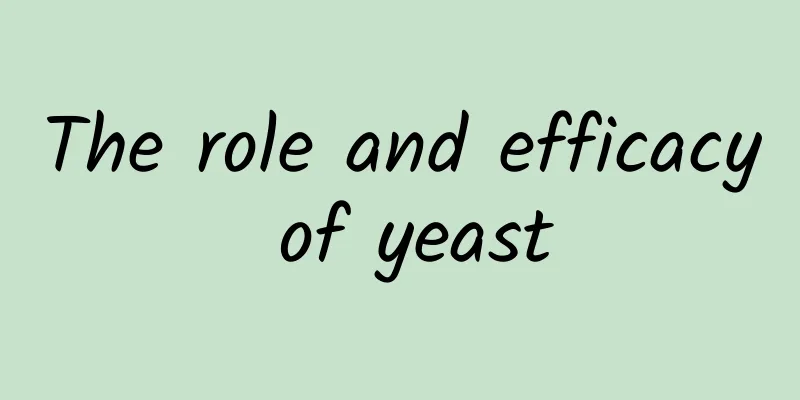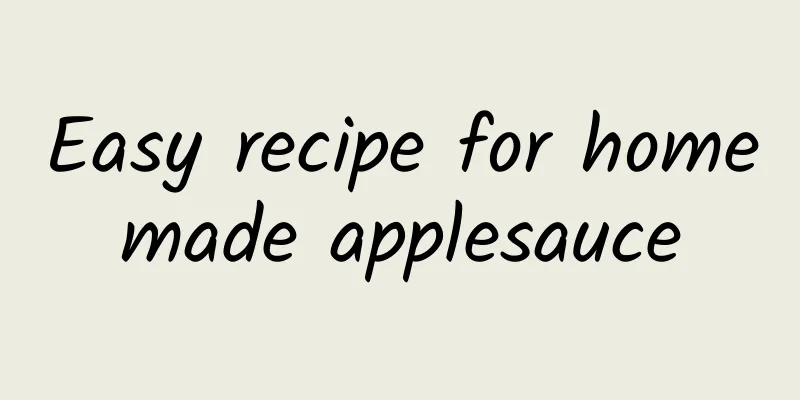How is the JSFiddle online front-end debugging tool? JSFiddle online front-end debugging tool review and website information
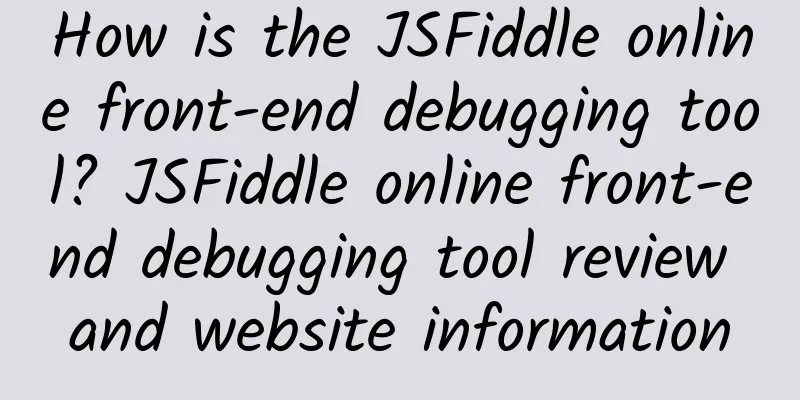
|
What is the JSFiddle online front-end debugging tool? JSFiddle is an online front-end debugging tool that supports visual online debugging of HTML, CSS, and JavaScript codes, and supports loading multiple JS libraries. Users can edit codes online, save them, and share them with others. Website: jsfiddle.net JSFiddle online front-end debugging tool: a powerful tool for front-end developersIn today's digital age, front-end development has become a core skill for building user interfaces and interactive experiences. Whether creating simple web pages or complex web applications, front-end developers need powerful tools to simplify their workflow and improve efficiency. JSFiddle is such an excellent online front-end debugging tool that provides developers with a convenient and efficient platform for writing, testing and sharing HTML, CSS and JavaScript code. This article will explore the features and advantages of JSFiddle and how to use this tool to improve your front-end development skills. Whether you are a beginner or an experienced developer, JSFiddle can provide you with valuable help. What is JSFiddle?JSFiddle is a powerful online front-end debugging tool designed for HTML, CSS, and JavaScript development. With JSFiddle, developers can write code in an integrated environment and view the results in real time. This means you can immediately see the impact of code changes on page layout and functionality, allowing you to quickly iterate and optimize your design. JSFiddle is not just a code editor, it also supports loading multiple JavaScript libraries, such as jQuery, React, Angular, etc. This allows developers to easily introduce these libraries into their projects without having to manually configure the environment. In addition, JSFiddle allows users to save their work and share it with others via links, which is very useful for team collaboration or displaying work. Key Features of JSFiddle
Why JSFiddle?JSFiddle has several significant advantages over other code editors, making it the tool of choice for many front-end developers. 1. Ease of useJSFiddle is designed to be intuitive and easy to use, so even beginners can quickly master its basic functions. Open the JSFiddle website ( jsfiddle.net ) and you can start writing code without installing any software or making complicated settings. 2. Real-time feedbackThe real-time preview function is a highlight of JSFiddle. When you modify the code, the result window on the right will be updated immediately to show the latest effect. This instant feedback mechanism greatly improves development efficiency and reduces debugging time. 3. Powerful library supportJSFiddle has a lot of popular JavaScript libraries built in, and developers can use them by simply checking the required libraries. This convenience avoids the tedious process of manually introducing external resources and makes project startup faster. 4. Collaboration and sharingWith JSFiddle, you can easily share your code snippets with colleagues or friends. Just click the "Save" button and the system will generate a unique URL through which others can access your code. In addition, JSFiddle also provides a comment function to facilitate discussion and collaboration among team members. 5. Rich community resourcesJSFiddle has an active developer community with a large number of sample codes and tutorials. These resources are very helpful for learning new technologies or solving specific problems. You can browse other users' projects to get inspiration or find solutions. How to use JSFiddle?Using JSFiddle is very simple. Here are the basic steps:
Advanced TechniquesIn addition to the basic features, JSFiddle also provides many advanced options to help you better manage and optimize your code:
JSFiddle in actionTo better understand the power of JSFiddle, let's look at some practical application cases: Case 1: Rapid PrototypingSuppose you need to show a new website design concept to a client. With JSFiddle, you can quickly write the HTML structure, add CSS styles, and embed JavaScript interactive effects. When you are done, just send the generated link to the client and they can immediately see the effect of your design. Case 2: Learning and ExperimentationFor beginners, JSFiddle is an ideal practice platform. For example, if you want to learn how to create a responsive layout using the Bootstrap framework, you can import the Bootstrap library into JSFiddle and then try to write the corresponding HTML and CSS code. In this way, you can master new knowledge faster. Case 3: TroubleshootingWhen you encounter a difficult-to-solve code error, JSFiddle can be used as an isolated testing environment. Copy the problem code into JSFiddle and step through the possible causes. In addition, you can also share the link with other developers on forums or social media to ask for their help. SummarizeAs an online front-end debugging tool, JSFiddle provides developers with a flexible and efficient working environment. Whether you want to quickly prototype, learn new technologies, or solve complex problems, JSFiddle can help you. Its ease of use, real-time feedback, powerful library support, and rich community resources make it one of the indispensable tools for front-end development. If you haven’t tried JSFiddle yet, why not try it now? Visit https://jsfiddle.net and start your front-end development journey. |
<<: How is A-Sketch? A-Sketch review and website information
>>: How is Futeng Group? Futeng Group reviews and website information
Recommend
How to eat black sesame and its benefits
Black sesame is a common ingredient in life. It h...
The advantages and disadvantages of drinking soy milk regularly
What are the advantages and disadvantages of drin...
What are the uses of juniper berry essential oil?
Juniper berry essential oil is a plant essential ...
Side effects of flaxseed oil Contraindications of consuming flaxseed oil
Flaxseed oil is one of China's traditional ed...
Broad bean pests and diseases
Today I will tell you about common diseases and p...
What are the characteristics of Cantonese cuisine? Introduction to the characteristics of Cantonese cuisine
Cantonese cuisine is Guangdong cuisine, one of th...
How is the Canadian Consulate General in Shanghai? Reviews and website information of the Canadian Consulate General in Shanghai
What is the website of the Canadian Consulate Gene...
Steps of cooking papaya stewed with bird's nest
There is no need to say much about the nutritiona...
The efficacy and function of jujube brown sugar ginger water
Jujube, brown sugar and ginger water is a common ...
How to make passion fruit juice? The correct way to drink passion fruit juice
Passion fruit juice is a favorite juice for many ...
How is the Chinese Embassy in the Netherlands? Reviews and website information of the Chinese Embassy in the Netherlands
What is the website of the Chinese Embassy in the ...
How to make delicious spinach
Spinach is one of the most common vegetables in s...
What is the International Rowing Federation? International Rowing Federation reviews and website information
What is the website of the International Rowing Fe...
How to cook river shrimps?
People often see fresh river shrimps for sale at ...
How to eat whole grains in the healthiest way? Tips on eating whole grains
In today's society, people pay special attent...