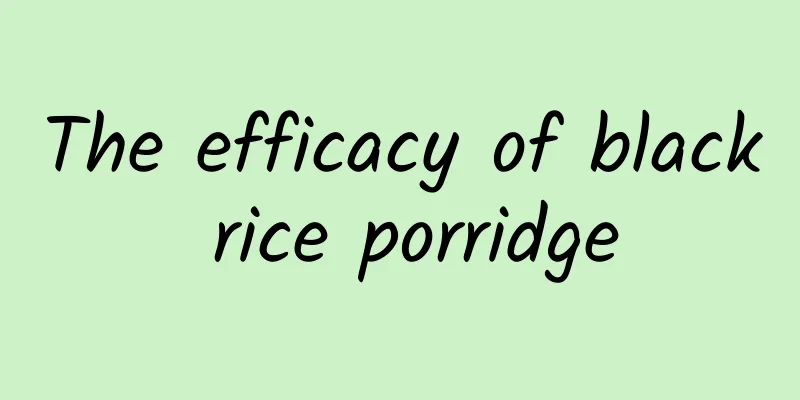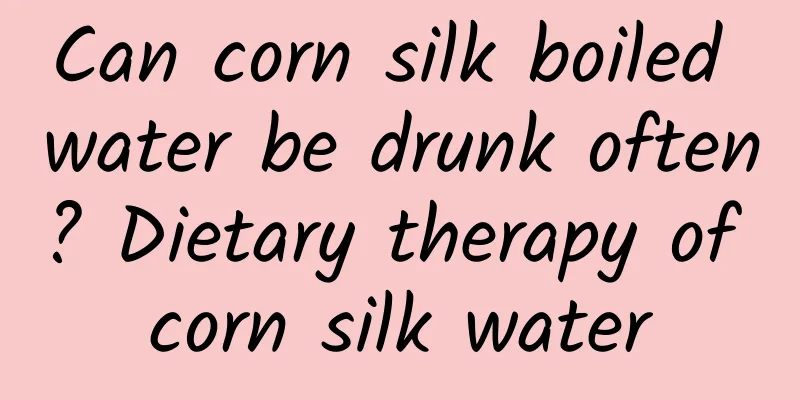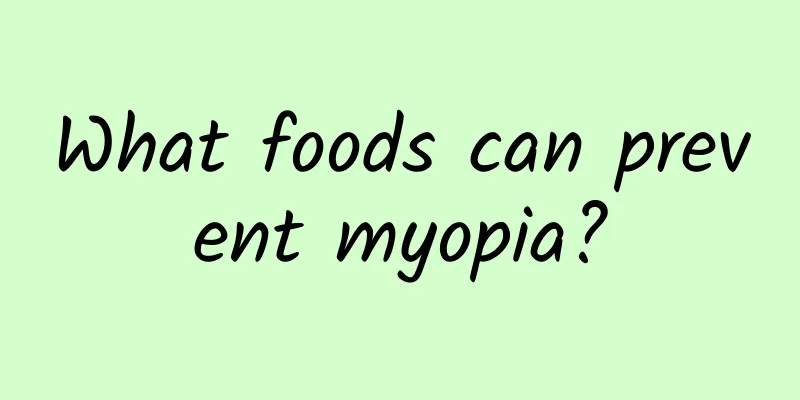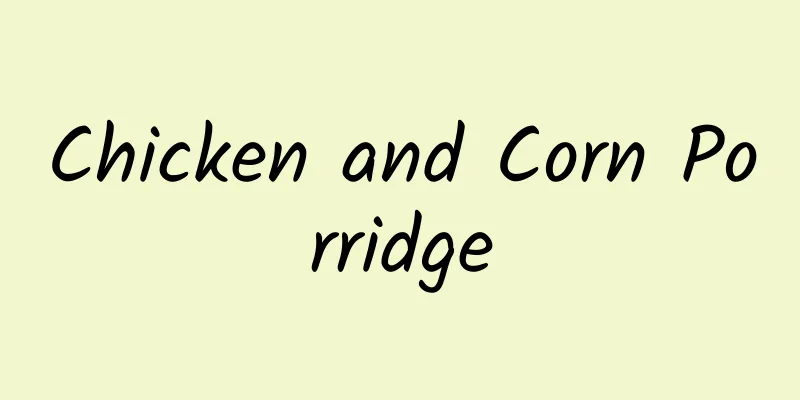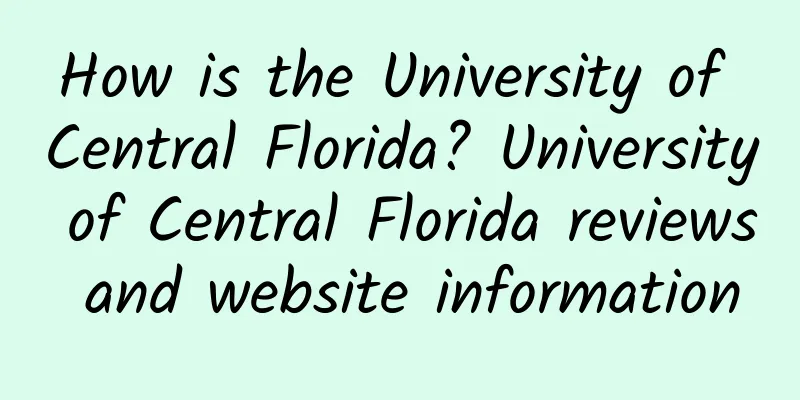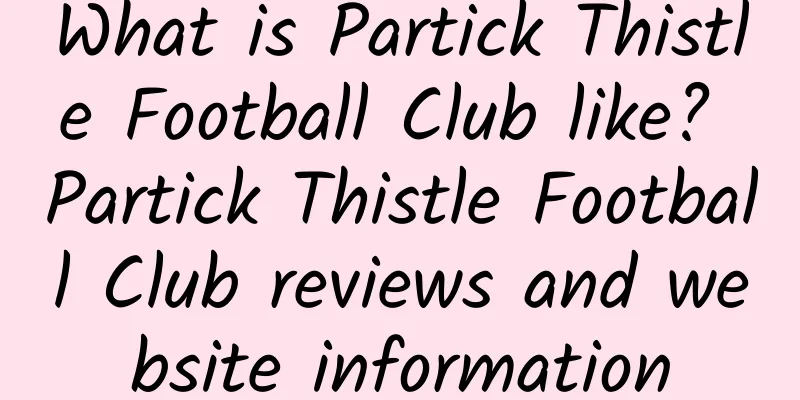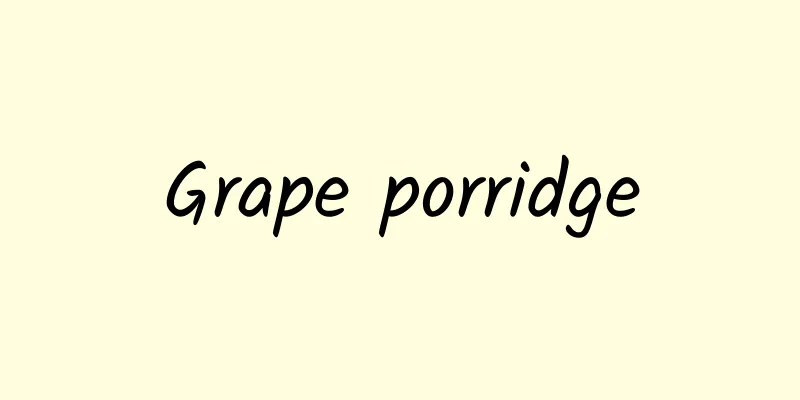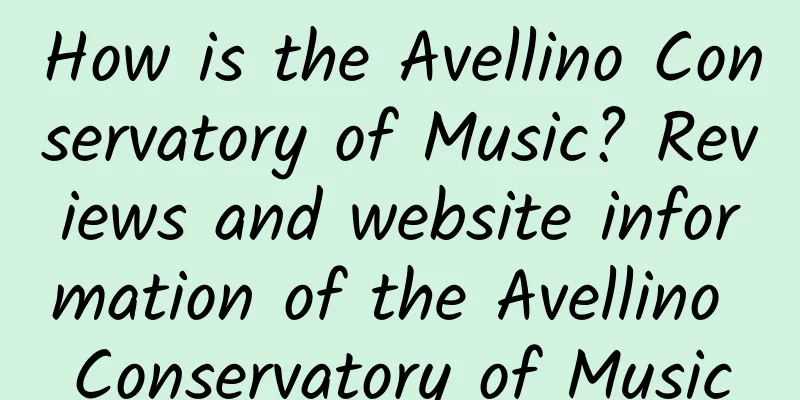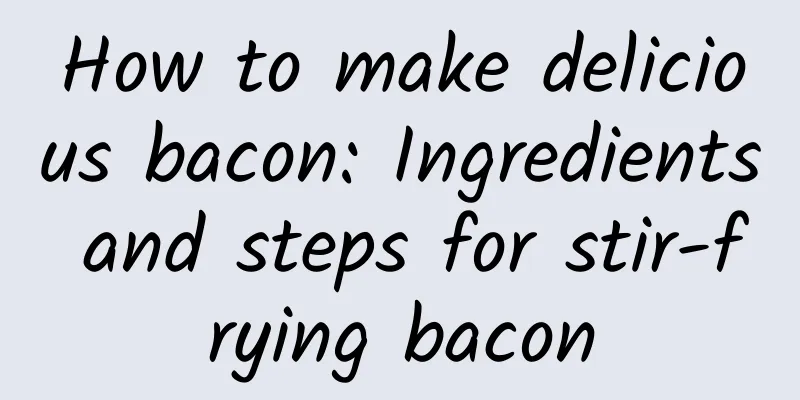How is Calibre eBook Management? Calibre eBook Management review and website information
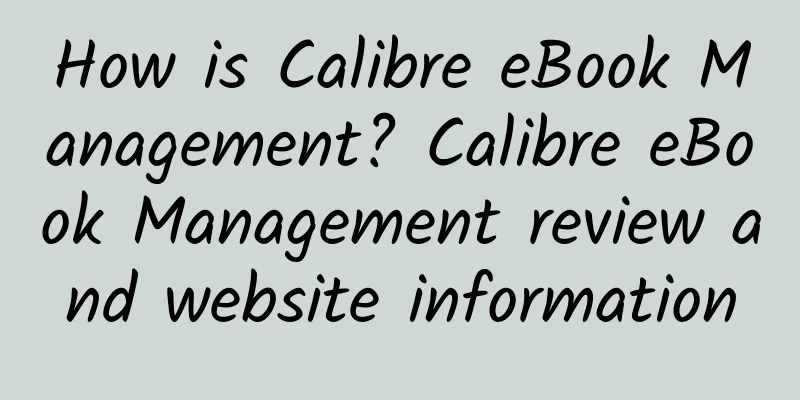
|
What is Calibre eBook Management? Calibre eBook Management is an open source eBook library management for Linux, Macintosh and Windows platforms. It mainly provides library management, e-book conversion, synchronization of e-book reader devices, and conversion of messages downloaded from the Internet into e-books. It also provides a comprehensive e-book reader to help users access their collections online. The website FAQ includes upgrade support, video tutorials, manuals, general information, tips, consultations, development information and forums. Website: calibre-ebook.com Calibre eBook Management: Comprehensive eBook Management SolutionIn the digital age, e-books have become an important way for many people to acquire knowledge and enjoy reading. However, with the increase in the number of e-books, how to effectively manage and organize these resources has become a pressing problem. Calibre eBook Management is an open source software platform that was born to meet this demand. It not only provides powerful library management functions, but also supports a variety of practical tools such as e-book format conversion, device synchronization, and online content download and conversion. This article will explore in depth the features, usage methods, and community support of Calibre to help users better understand and utilize this powerful e-book management tool. What is Calibre eBook Management?Calibre eBook Management is a free and open source eBook management software that is compatible with the three major operating systems of Linux, Macintosh and Windows. Its core goal is to help users efficiently manage their personal eBook libraries, while providing a series of additional features to enhance the user's reading experience. Whether it is to unify eBooks in different formats or to synchronize eBooks to various reading devices, Calibre can easily do it. Key features of Calibre include:
In addition, Calibre is also known for its high customizability and extensibility. Users can add new functions through the plug-in system to meet personalized needs. Detailed explanation of Calibre's core functions1. Library ManagementAs an e-book management tool, Calibre's most basic and important function is library management. Users can import all e-books into Calibre, and then classify and sort them according to multiple metadata such as author, series, publication date, language, etc. Each e-book can be attached with detailed metadata, such as cover image, introduction, rating, etc., making the entire library look more intuitive and professional. In addition to basic classification functions, Calibre also supports smart lists and search functions. Smart lists can dynamically generate subsets based on preset conditions, such as "all books added in the past month" or "unread science fiction novels." The powerful search function allows users to quickly locate specific books, even if there are thousands of books in the library. 2. Format conversionThere are many different format standards in the e-book market, which brings considerable challenges to cross-platform reading. The format conversion function provided by Calibre greatly simplifies this process. It supports more than 50 input formats and can convert them to more than 10 output formats, covering almost all the formats supported by mainstream e-book readers on the market. More importantly, Calibre will try to preserve the quality of the original file as much as possible during the conversion process. For example, when converting PDF to EPUB, it will reformat the text to fit the screen size of the e-book reader; when processing image-intensive documents, it will optimize image compression to reduce file size without losing clarity. 3. Device synchronizationModern readers often have multiple devices for reading eBooks, such as tablets, smartphones, and dedicated eBook readers. Calibre's device sync feature makes it easy to share eBooks between these devices. Just connect the device to the computer, Calibre will automatically detect and identify the device type, and then the user can select the books to be transferred. In addition, Calibre will remember the status of the last synchronization to avoid repeated operations. For users who travel frequently or switch devices, this feature is undoubtedly a huge convenience. 4. Online content download and conversionCalibre has a built-in RSS subscription function that can grab the latest articles from news websites or other online resources and package them into e-book format for users to read offline. This is very practical for users who like to follow hot news or technology blogs. Specifically, users can configure multiple RSS feeds, set update frequency, and customize style templates. After each update, Calibre will generate an e-book containing the latest content and automatically send it to the specified device. 5. Online accessIn order to meet the needs of remote access, Calibre has a built-in lightweight web server. By enabling this function, users can access their e-book library through a browser anywhere there is an Internet connection. Whether in the office, cafe or friend's house, as long as there is an Internet-connected device, you can always find and download the books you need. In terms of security, Calibre supports authentication based on username and password, and can also limit access within a specific IP address range to ensure privacy is not leaked. How do I get started with Calibre?The process of installing and using Calibre is very simple, even beginners can quickly get started. Here are a few key steps:
If you want to explore Calibre's features further, you can consult the official documentation or watch the video tutorials. Calibre's interface is designed to be intuitive and friendly, and most functions can be easily accessed through the menu bar or toolbar. Frequently Asked QuestionsAlthough Calibre is powerful and easy to use, you may still encounter some problems in actual operation. Here are some common questions and solutions:
Community support and development informationCalibre's success is inseparable from its active community support. The official website (calibre-ebook.com) provides a wealth of resources, including but not limited to:
It is worth mentioning that Calibre is maintained and developed entirely by a volunteer team. If you are interested in a particular feature, you can even participate in code writing or testing and contribute to the project. SummarizeCalibre eBook Management is undoubtedly a rare eBook management tool. With its powerful feature set, cross-platform compatibility and friendly user experience, it has become an indispensable part of millions of readers around the world. Whether you are an ordinary enthusiast or a professional researcher, Calibre can provide you with all the support you need. Of course, no software is perfect. Calibre also has its limitations, such as some advanced features may require a certain learning cost, or performance is slightly insufficient when handling extremely large e-book libraries. But overall, these minor flaws do not affect its status as a top e-book management tool. If you haven't tried Calibre yet, download and install it now. It won't take long for you to find that it's much more convenient than you thought it would be. |
<<: How is the University of Sydney? Reviews and website information of the University of Sydney
>>: What is Karbonn like? Karbonn reviews and website information
Recommend
Steps for making fried dough sticks with eggplant
Today I accidentally saw fried eggplant with doug...
How to store passion fruit How to store passion fruit longer
Passion fruit is a magical existence. When it mat...
How is Carleton College? Carleton College reviews and website information
What is Carleton College? Carleton College is a to...
What kind of water should be used to soak Tremella? What kind of water should be used to soak Tremella?
Tremella is a very good tonic. Many people like t...
The efficacy, function and nutritional value of honeydew melon
Honeydew melon, also known as muskmelon, is a spe...
How to make wolfberry porridge
How many methods of making wolfberry porridge do ...
The efficacy and function of lotus root and lotus seed core The medicinal value of lotus root and lotus seed core
The lotus root and lotus seed core is part of the...
What is Scribd? Scribd Review and Website Information
What is Scribd? Scribd is a world-renowned communi...
How to grow pennywort? How to grow pennywort and what to pay attention to
The pennywort is an evergreen foliage plant with ...
What is the Gojik Football Club like? Gojik Football Club reviews and website information
What is the website of Kortrijk Football Club? Kon...
How is Stanford University? Stanford University reviews and website information
What is Stanford University? Stanford University i...
How is DuPont? DuPont reviews and website information
What is the website of DuPont? DuPont is the secon...
What is Zooey Deschanel like? Zooey Deschanel reviews and website information
What website is Zooey Deschanel? Zooey Claire Desc...
How to eat chicken racks in the most nutritious way? Common ways to eat chicken racks
Nowadays, chickens in the market are sold in piec...
How is the Path social app? Path social app review and website information
What is Path? Path is a private social application...