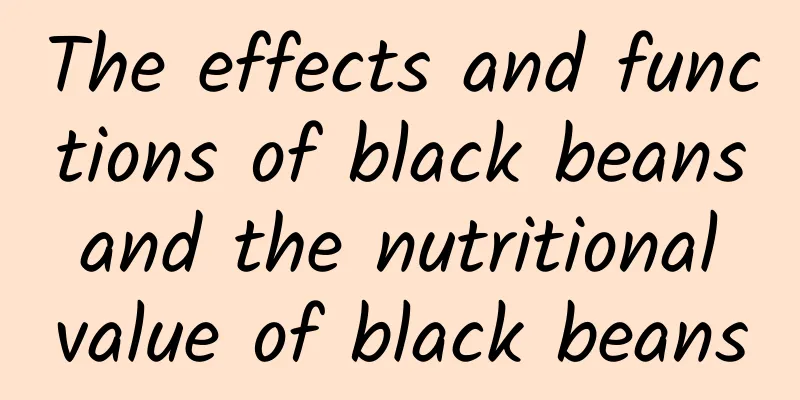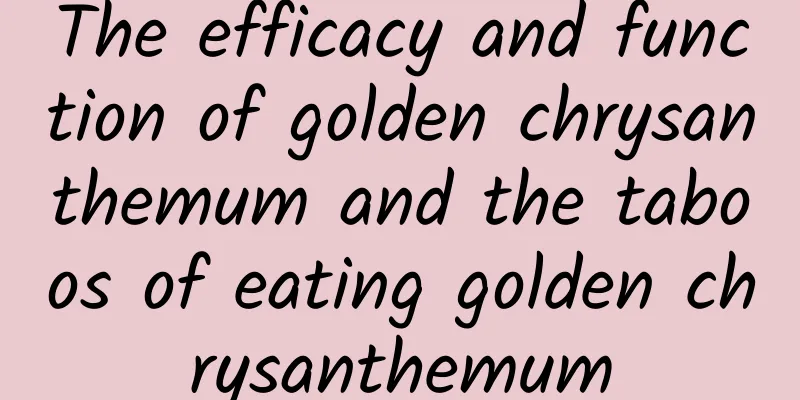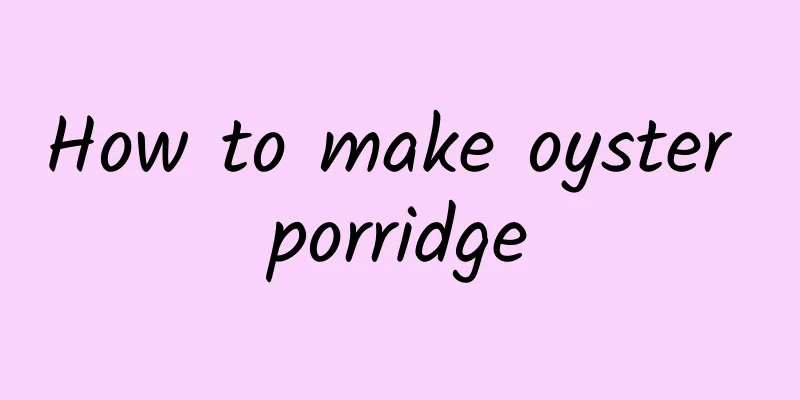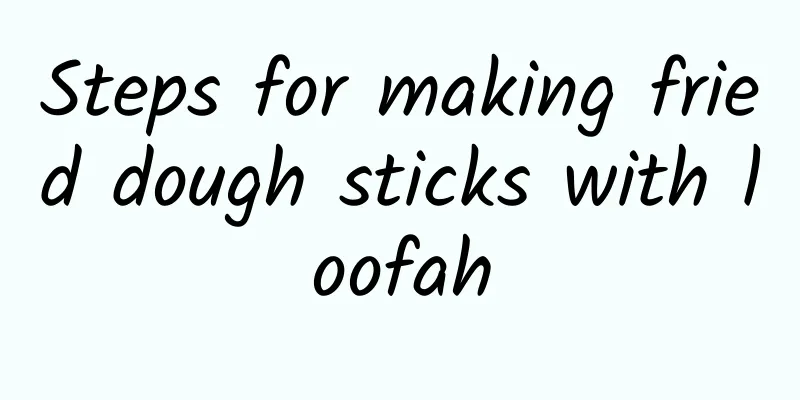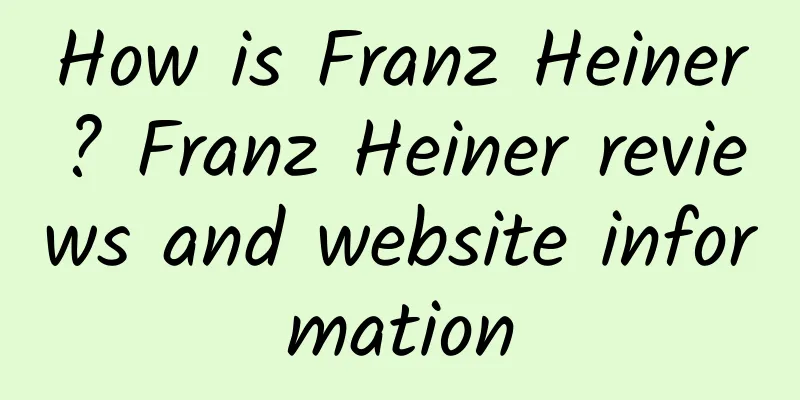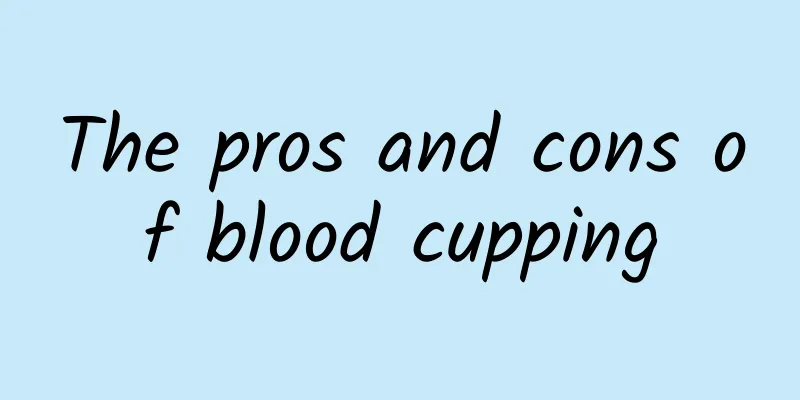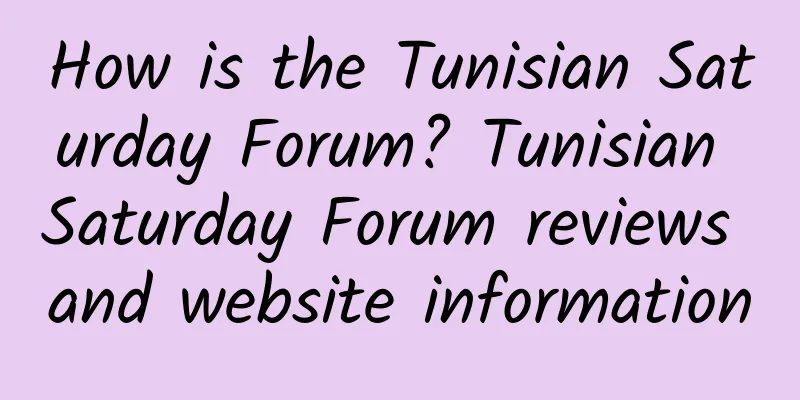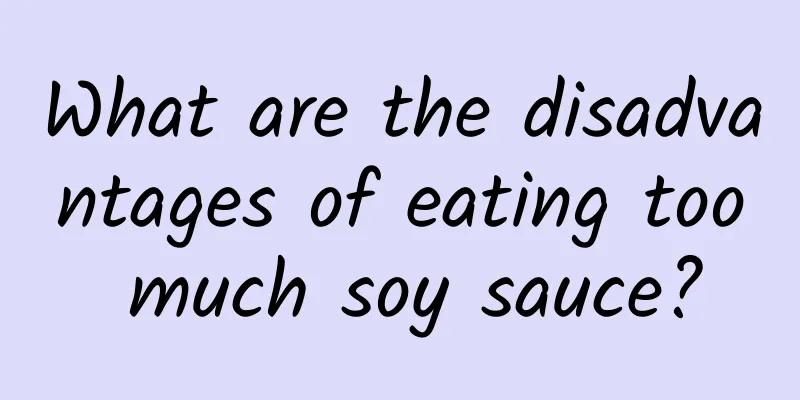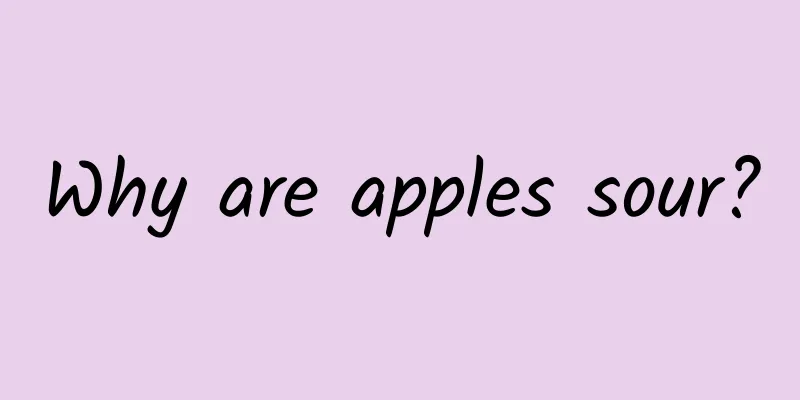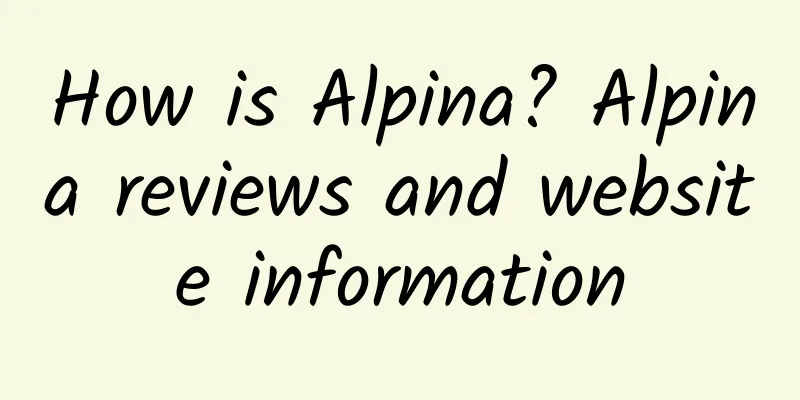How is online PS photo processing? Online PS photo processing reviews and website information
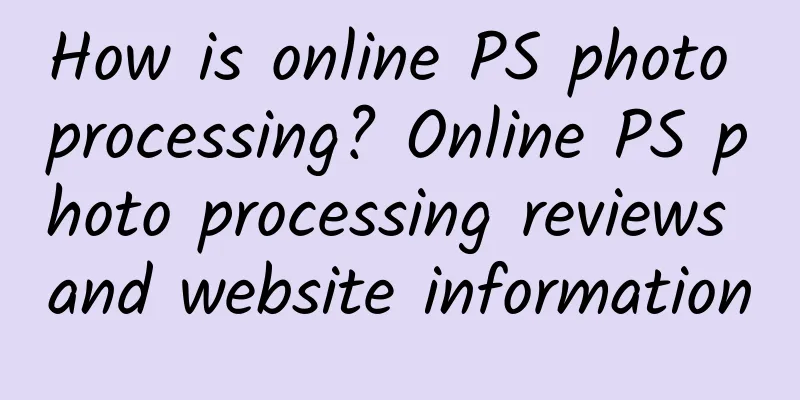
|
What is the website for online PS photo processing? This website is a free online PS tool launched by Pixlr. It supports multiple languages including Simplified Chinese, and its interface, tools and functions are similar to those of image processing tools such as Photoshop. URL: apps.pixlr.com/editor/ Online PS photo processing: efficient and convenient image editing toolWith the rapid development of the digital age, image processing has become an indispensable part of many people's daily lives. Whether it is professional designers, photography enthusiasts or ordinary users, they all need a powerful and easy-to-use tool to meet their needs. Today we are going to introduce a highly acclaimed online PS photo processing tool - Pixlr. Pixlr is a free online PS tool developed by a company specializing in image processing technology. Its emergence provides an excellent choice for those who want to perform high-quality image editing anytime and anywhere. By visiting the Pixlr official website ( https://apps.pixlr.com/editor/ ), users can use this powerful image editor directly in the browser without downloading any software. Why choose online PS photo processing?Compared with the traditional desktop version of Photoshop, online PS photo processing tools have many unique advantages:
Pixlr's core featuresAlthough Pixlr is an online tool, its functions are no less than those of traditional desktop applications. Here are some of Pixlr’s main features: 1. Layer ManagementLayers are one of the core concepts in image editing, which allows users to separate different elements for separate operations. Pixlr provides a complete layer management system, where users can add text, shapes, filters, etc. on different layers, and can easily adjust the transparency, order, and blending mode of each layer. 2. Adjustment and calibrationFor photographers, adjusting exposure, contrast, color balance and other functions are essential. Pixlr has built-in rich adjustment tools, including brightness/contrast, curves, levels, white balance, etc., to help users accurately control the visual effects of images. 3. Filter effectsIn order to make the picture more artistic, Pixlr also provides a large number of filter effects for users to choose from. From the classic black and white style to the dreamy blur effect, each filter can give the picture a completely different atmosphere. 4. Text ToolsIn addition to basic image editing, you often need to add text descriptions or titles to images. Pixlr's text tool is very powerful, supporting custom fonts, sizes, colors, styles and other attributes, and can also create path text to achieve more complex designs. 5. Shapes and DrawingIf you want to draw some simple graphics or mark certain areas, Pixlr also provides corresponding tools. Users can choose different brushes, colors and line thicknesses to draw freely, or use preset shape templates to quickly generate standard graphics. 6. Batch ProcessingWhen faced with a large number of pictures, manually editing them one by one is obviously inefficient. For this reason, Pixlr has specially designed a batch processing function that allows users to apply the same editing operation to multiple pictures at once, greatly saving time and energy. How to use online PS photo processing toolsIt is actually very simple to use Pixlr to edit pictures. Here are the specific steps:
Who is it suitable for?With its intuitive interface and comprehensive functionality, Pixlr is perfect for the following groups of people:
Comparison with other online PS toolsOf course, there are other well-known online PS tools on the market, such as Canva, Fotor, etc. So what are the characteristics of Pixlr compared to them?
It can be seen that if you are looking for a professional experience similar to Photoshop and are willing to spend time to familiarize yourself with various tools, then Pixlr will be the best choice. If you prefer to quickly generate standardized designs, you may need to consider other alternatives. FAQQ: Does Pixlr support mobile use?A: Yes, Pixlr not only supports desktop browser access, but also has launched dedicated applications for iOS and Android systems, allowing users to enjoy a smooth image editing experience on mobile phones and tablets. Q: Will the pictures I upload leak my privacy?A: Security and privacy protection are always issues that the Pixlr team attaches great importance to. All images uploaded to the platform are encrypted and only the user has access rights. In addition, after logging out of the account, the system will automatically clear the cached data to ensure that the information will not be retained. Q: Is there a limit to the number of images that can be edited at one time?A: So far, Pixlr has not set a hard limit on the number of images that can be edited in a single session. However, it should be noted that too large a file size may cause slow loading speed, so it is recommended to compress the original image as much as possible before uploading. SummarizeAs an excellent online PS photo processing tool, Pixlr has won wide acclaim for its free, easy-to-use and full-featured features. Whether you are a beginner or an experienced designer, you can find functional modules that meet your needs. Through the detailed introduction in this article, I believe you have a more comprehensive understanding of Pixlr. Take action now! Visit the official website of Pixlr ( https://apps.pixlr.com/editor/ ) to start your own picture creation journey. |
>>: What is Oxford University Press like? Oxford University Press reviews and website information
Recommend
Ingredients and recipe for celery and meat dumplings
It’s the winter solstice and I wonder if you know...
Does pitaya cause internal heat? What are the benefits of pitaya?
Many people like to eat dragon fruit, but some pe...
Nutritional value of cod fillet
Cod fillet has high nutritional value and is valu...
How to make loquat paste by yourself Materials and tutorials for making loquat paste
Loquats are delicious and juicy. They can nourish...
Nutritional value and efficacy of millet and cabbage porridge
Millet and Chinese cabbage porridge is a common p...
The efficacy and function of large tuber orchid
The large-petaled orchid, also known as the large...
How is the Pinterest picture community? Pinterest picture community reviews and website information
What is the Pinterest photo community? Pinterest i...
The efficacy and function of peanut leaves
People are very familiar with peanuts, but when p...
The efficacy and function of granulated sugar. Precautions for eating granulated sugar
Sugar is a common condiment in life. It tastes sw...
Is cantaloupe a cool fruit? Can cantaloupe relieve summer heat?
Muskmelon is a kind of fruit, also called sweet m...
How is Myanmar MRTV 4? Myanmar MRTV 4 review and website information
What is the website of Myanmar MRTV 4? MRTV 4 is t...
How to make delicious mushroom rapeseed
Shiitake mushroom and rapeseed is a home-cooked d...
How to make pea sprouts at home
I don't know if you have ever eaten pea sprou...
How to grow Phalaenopsis? Phalaenopsis cultivation methods and techniques
Phalaenopsis is a kind of orchid. After it blooms...
How to make loquat paste Ingredients and steps for making loquat paste
Loquats are delicious and juicy. They can nourish...